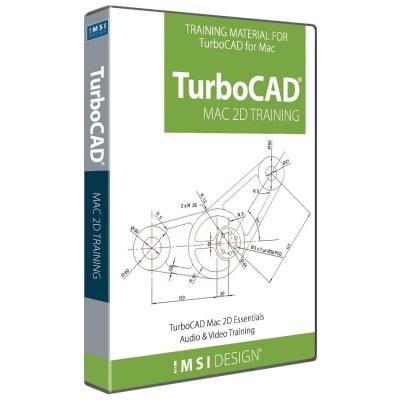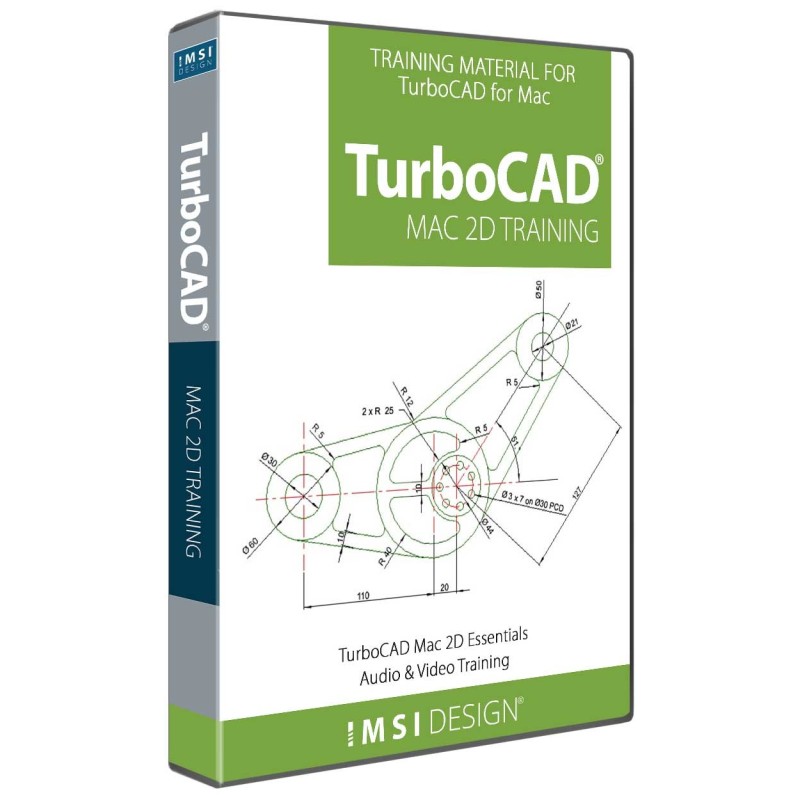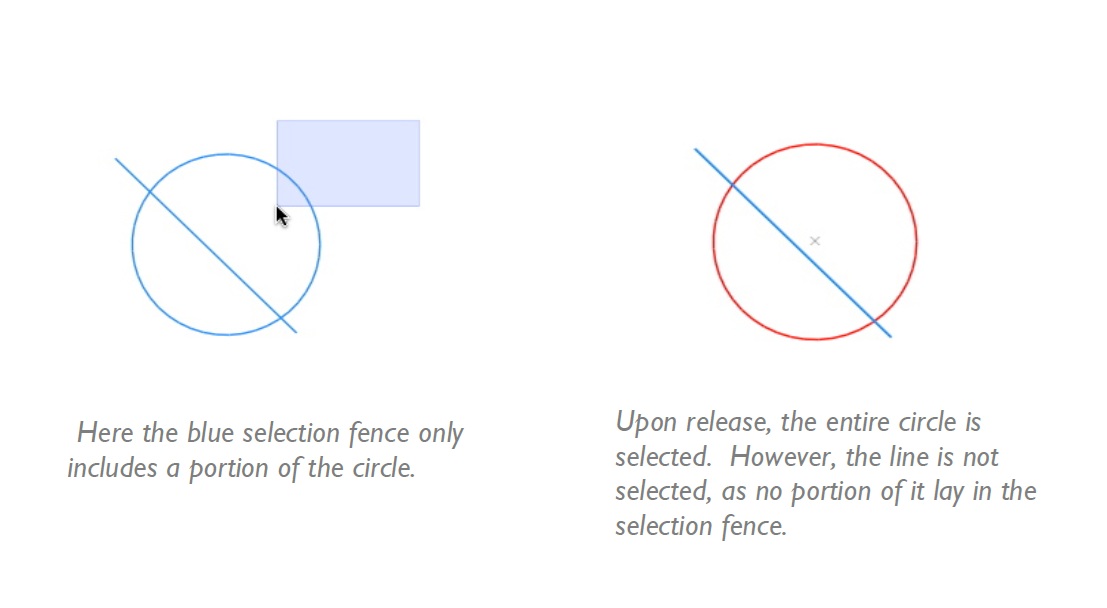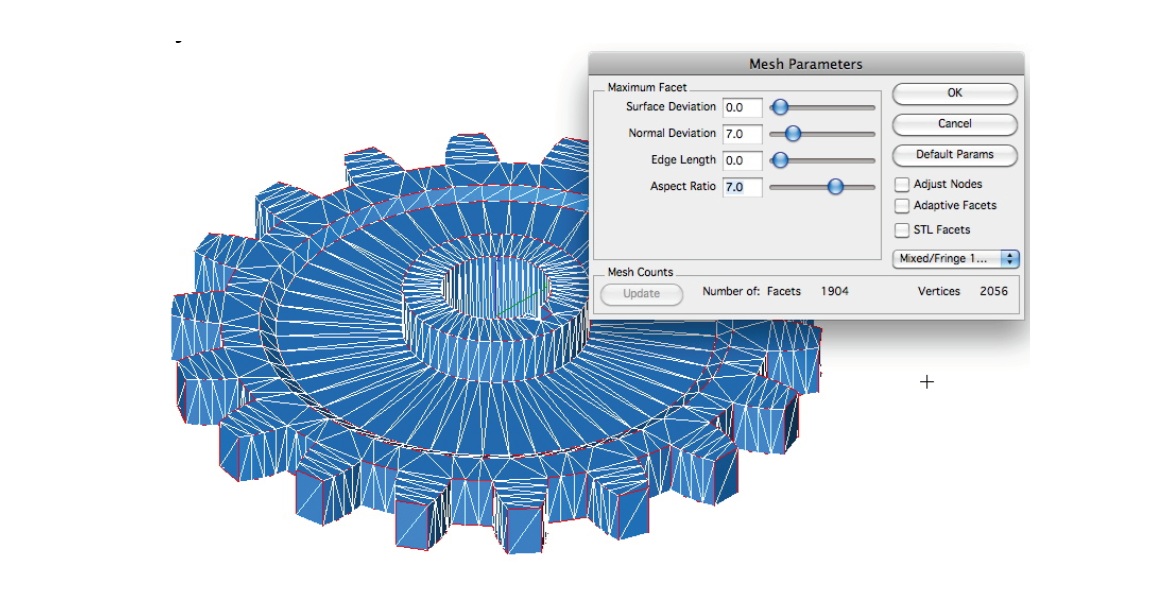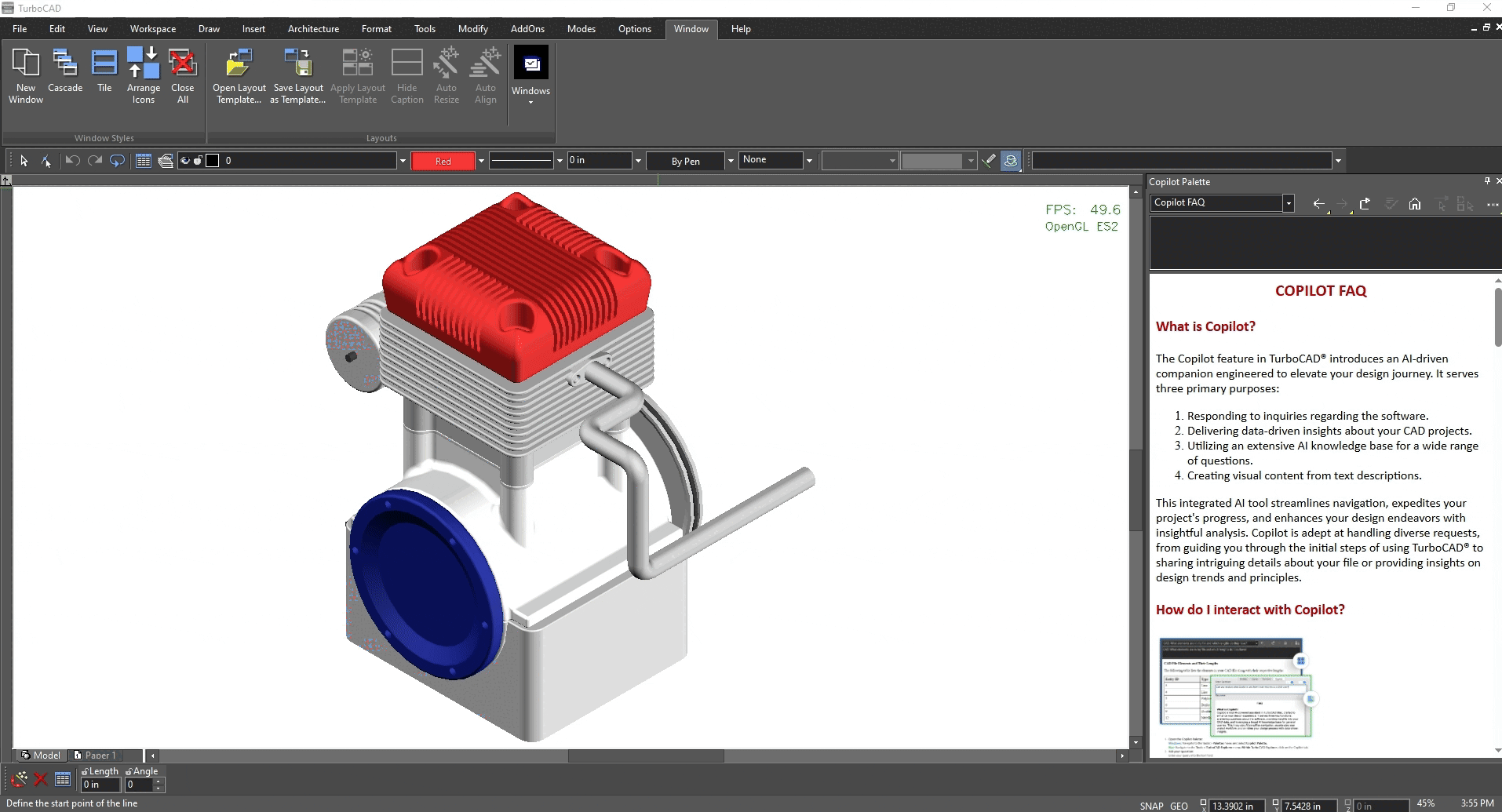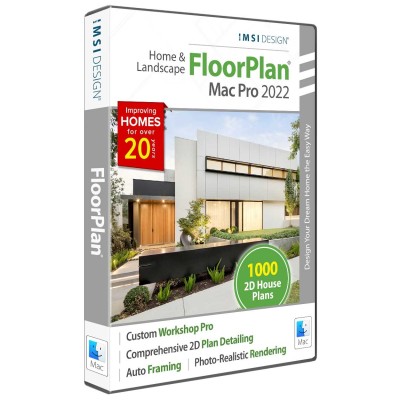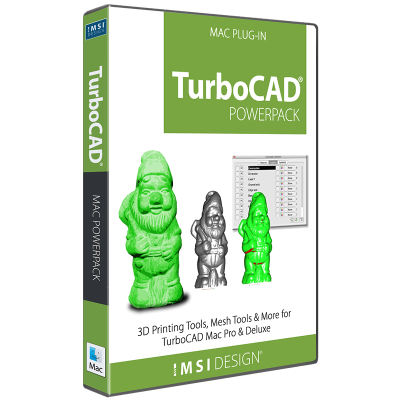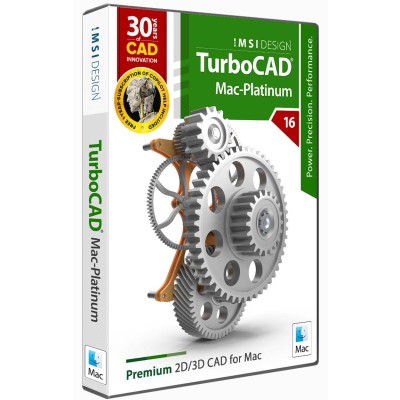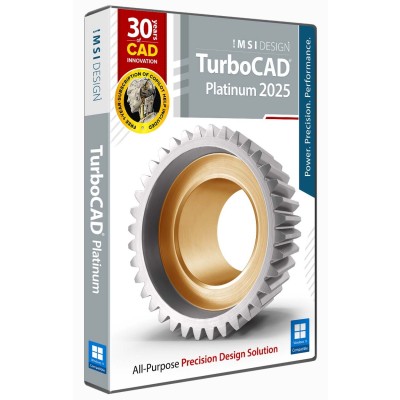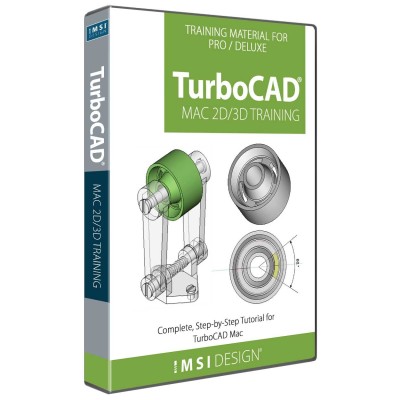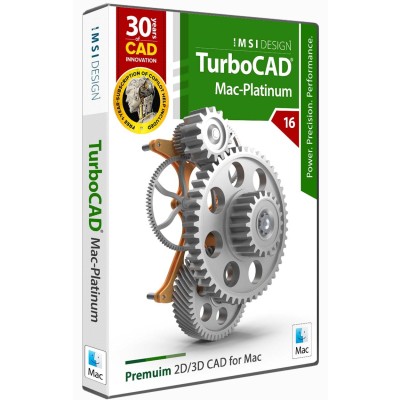Better Drafting and Design
TurboCAD® Mac Tips, Tutorials, and Techniques is an eBook that puts you on the fast track to learning TurboCAD Mac, and provides valuable insights for experienced TurboCAD® Mac users. Filled with helpful tips from the program’s creator, you'll learn how to use the software in the best possible way, increasing your productivity.
Examples from TurboCAD® Mac Tips, Tutorials and Techniques
Discover insights for everything from beginning to advanced applications:
User Interface: Learn how to use the start-up screen, the Gripper, work planes, snaps, tool palettes, preferences, layers and concept explorer. Also, manage performance, select objects and modify objects. PLUS - Top 10 tips for new users.
Drafting: Master a collection of essential tools used to create and manipulate 2D objects, including curves, text and annotations. Add symbols, apply BOMs and draw views.
Surface Modeling: Use surface construction utility tools for skinning and lofting, covering, nets, and sweeps. Apply surface utility tools to cut, intersect, project, trim or rebuild surfaces.
Solid Modeling: Build objects that are closed bodies with well-defined mass properties. Make primitives for truncated cones and elliptical cylinders, and access primitive control points. Control gaps, overlaps and more.
Rendering and Displaying: Create and manipulate CAD shapes for curves and surfaces. Define resolution angles and defaults. Explore options for viewing data.
Photo Realistic Rendering: Generate an image from a scene that contains CAD shapes combined with texture, lighting and shading information. Use photo-rendering to produce impressive visual realism. Adjust angles to applied materials.
Data Sharing: Share your designs with other applications in a variety of data formats, including surface and solid model, and facet based. Explore exporting options, extensions and other data sharing methods.