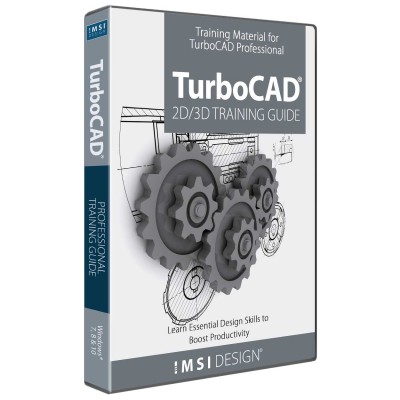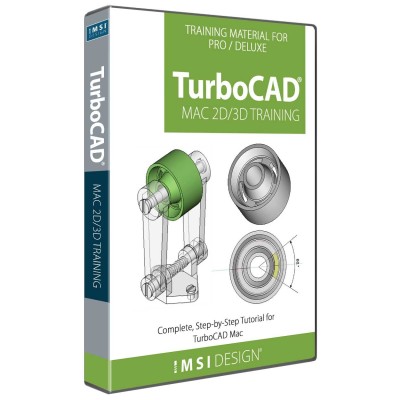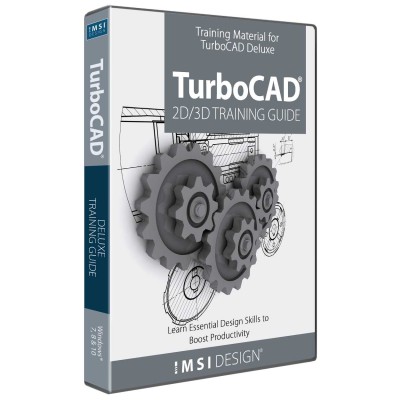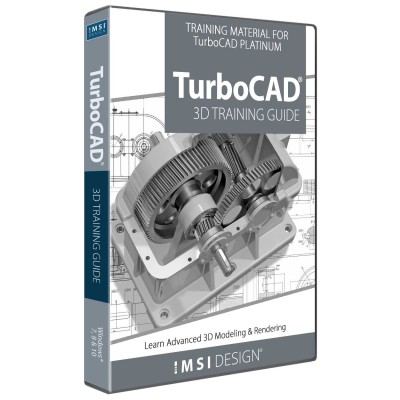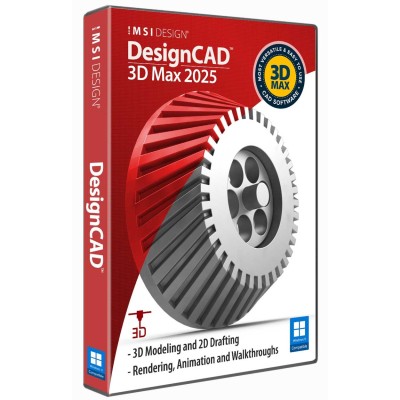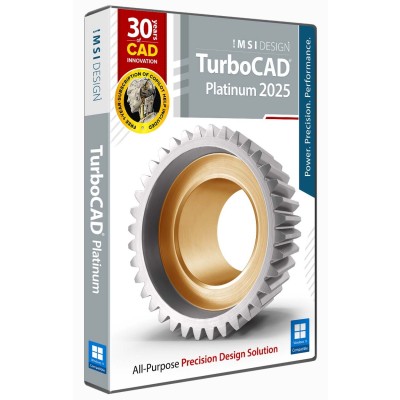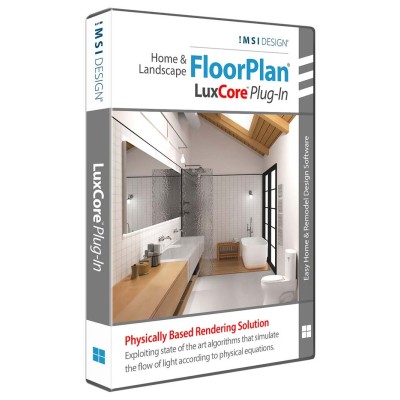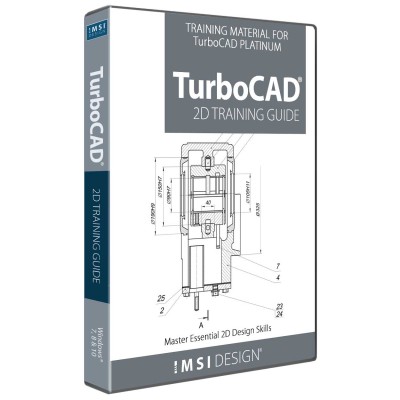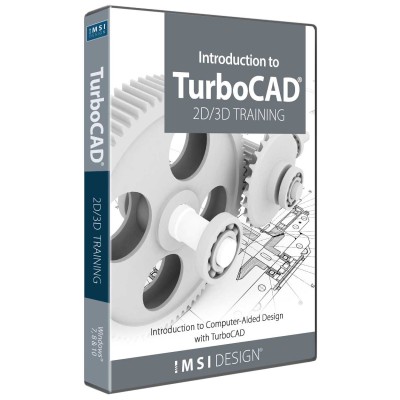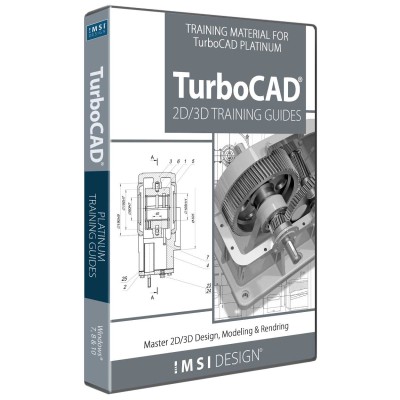TurboCAD®’s training guides equip users with essential tools for mastering CAD workflows. Whether creating precise 2D drawings or detailed 3D models, these programs offer step-by-step tutorials, video animations, and hands-on exercises, simplifying complex design processes. Suitable for beginners and professionals, they cover architectural drafting, advanced 3D modeling, and photorealistic rendering while ensuring proficiency in TurboCAD® Deluxe, Professional, or Platinum.