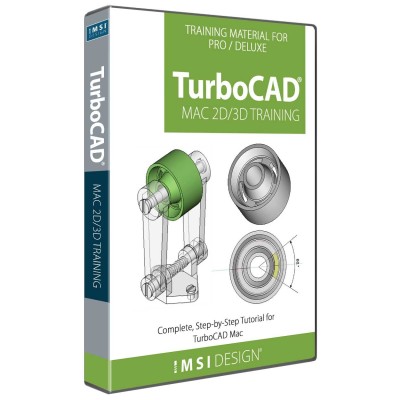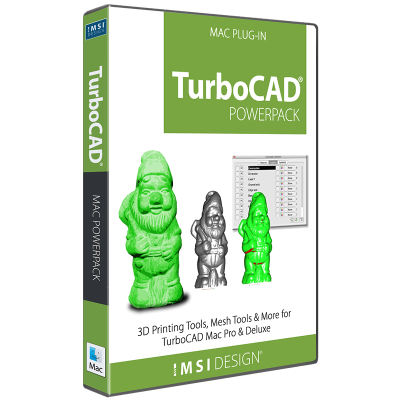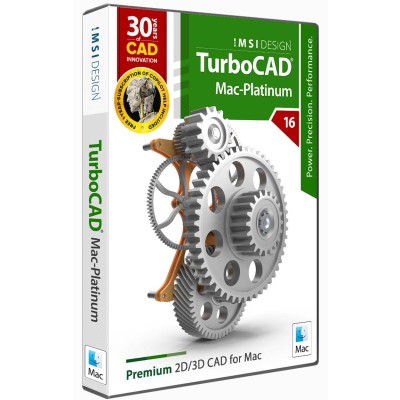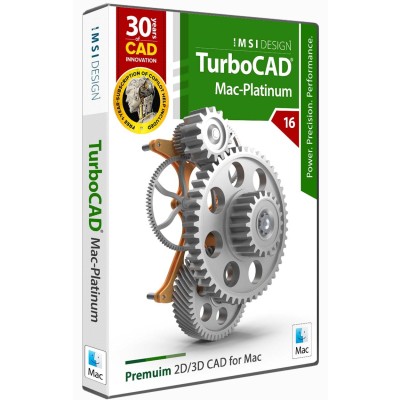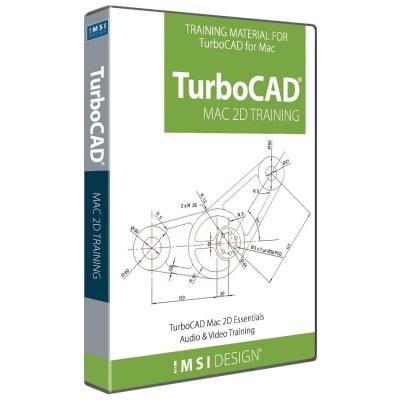Mac
There are 5 products.
Enhanced 3D Printing and Modeling Tools
The TurboCAD® Mac PowerPack is an extensive add-on for TurboCAD® Mac Pro and TurboCAD® Mac Deluxe 2D/3D*. The TurboCAD® Mac PowerPack introduces a suite of 3D printing, verification, and repair tools into your CAD workflow. It provides advanced features to ensure your designs are optimized for 3D printing. These include comprehensive 3D print checks, slice previews, wall thickness analysis, and surface normals checks, along with a collection of tools for mesh, curve, surface, and solid verification and repair.
* TurboCAD® Mac PowerPack is included in TurboCAD® Mac Platinum.
TurboCAD® Mac offers a range of 2D/3D CAD solutions for architects, engineers, designers, and students. Mac Platinum is the top-tier version with advanced drafting, modeling, and rendering tools. Mac Pro supports powerful design workflows, while Mac Deluxe balances ease of use with robust 2D/3D tools, ideal for makers and students. Mac Designer is a simple 2D drafting tool perfect for floor plans and technical drawings. With intuitive features and scalable functionality, TurboCAD® Mac adapts to your needs—bringing your ideas to life with precision and creativity.
TurboCAD® Mac offers a range of 2D/3D CAD solutions for architects, engineers, designers, and students. Mac Platinum is the top-tier version with advanced drafting, modeling, and rendering tools. Mac Pro supports powerful design workflows, while Mac Deluxe balances ease of use with robust 2D/3D tools, ideal for makers and students. Mac Designer is a simple 2D drafting tool perfect for floor plans and technical drawings. With intuitive features and scalable functionality, TurboCAD® Mac adapts to your needs—bringing your ideas to life with precision and creativity.
Time Saving eBook for Beginners and Advanced Users
With over 280 fully illustrated tips, TurboCAD® Mac Tips, Tutorials, and Techniques is the go to eBook for quickly answering the most frequently asked questions about TurboCAD® Mac. Whether you are new to computer-aided design, or an experienced CAD user, this valuable training provides insights into the program so you can do more in less time.