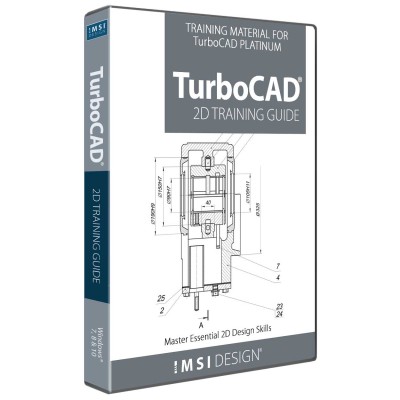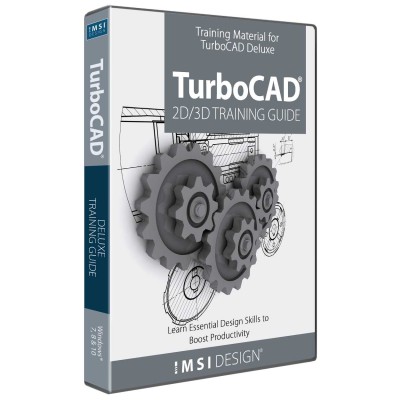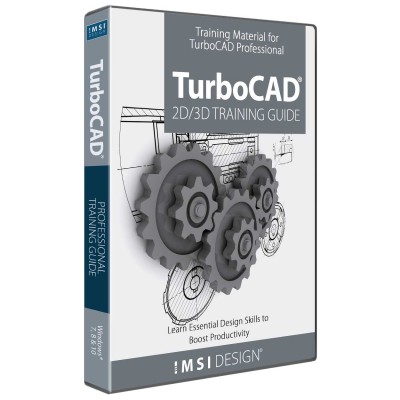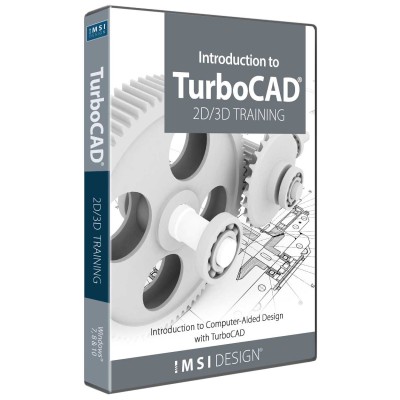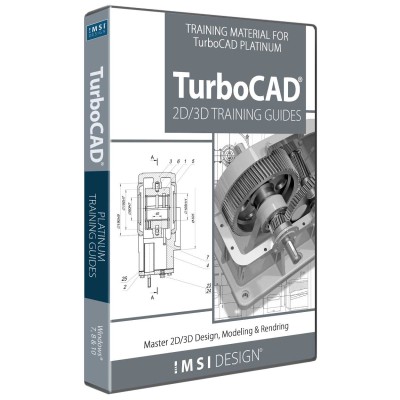Welcome to the 2D Training Guide for TurboCAD® Platinum Windows—your essential resource for mastering precise 2D drafting and annotation. Whether you're a beginner or an experienced user, this guide provides step-by-step tutorials, illustrated instructions, and immersive video-animated Work Sessions to enhance your skills. Learn the entire process, from sketching and annotating to producing professional layouts, ensuring confidence in TurboCAD® Platinum’s powerful tools. With detailed instructions and over 80 video tutorials, this guide enables users to create precise, high-quality 2D drawings with ease. Fully compatible with the latest and prior versions, it adapts to various learning styles, making CAD design more accessible than ever.
Plug-Ins
There are 17 products.
TurboCAD®’s training guides equip users with essential tools for mastering CAD workflows. Whether creating precise 2D drawings or detailed 3D models, these programs offer step-by-step tutorials, video animations, and hands-on exercises, simplifying complex design processes. Suitable for beginners and professionals, they cover architectural drafting, advanced 3D modeling, and photorealistic rendering while ensuring proficiency in TurboCAD® Deluxe, Professional, or Platinum.
TurboCAD®’s training guides equip users with essential tools for mastering CAD workflows. Whether creating precise 2D drawings or detailed 3D models, these programs offer step-by-step tutorials, video animations, and hands-on exercises, simplifying complex design processes. Suitable for beginners and professionals, they cover architectural drafting, advanced 3D modeling, and photorealistic rendering while ensuring proficiency in TurboCAD® Deluxe, Professional, or Platinum.
TurboCAD®’s training guides equip users with essential tools for mastering CAD workflows. Whether creating precise 2D drawings or detailed 3D models, these programs offer step-by-step tutorials, video animations, and hands-on exercises, simplifying complex design processes. Suitable for beginners and professionals, they cover architectural drafting, advanced 3D modeling, and photorealistic rendering while ensuring proficiency in TurboCAD® Deluxe, Professional, or Platinum.
TurboCAD®’s training guides equip users with essential tools for mastering CAD workflows. Whether creating precise 2D drawings or detailed 3D models, these programs offer step-by-step tutorials, video animations, and hands-on exercises, simplifying complex design processes. Suitable for beginners and professionals, they cover architectural drafting, advanced 3D modeling, and photorealistic rendering while ensuring proficiency in TurboCAD® Deluxe, Professional, or Platinum.