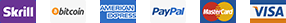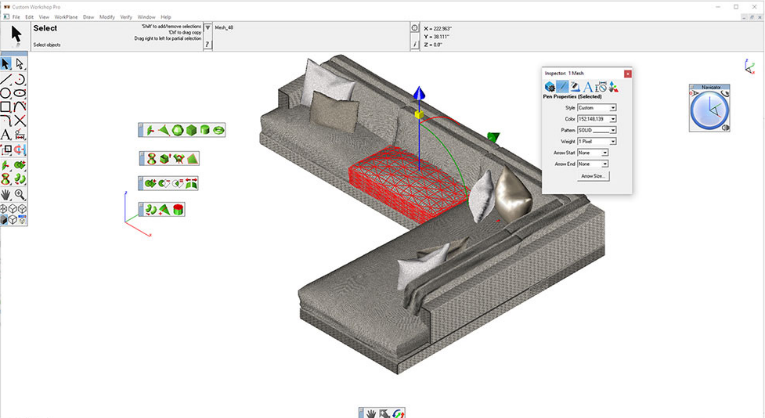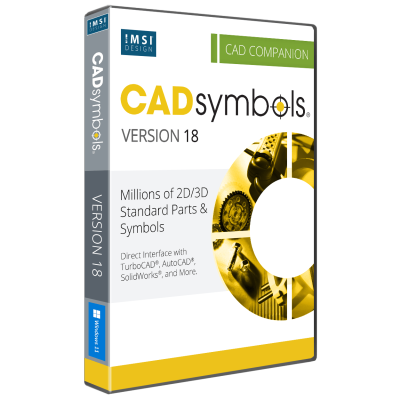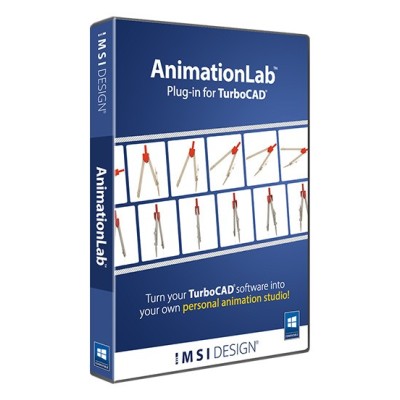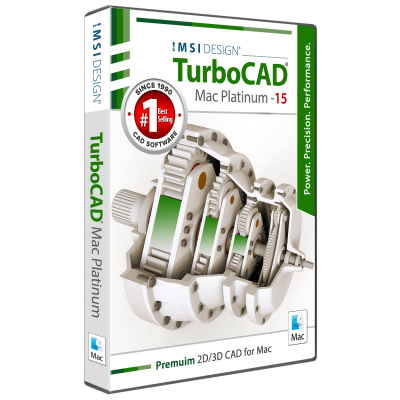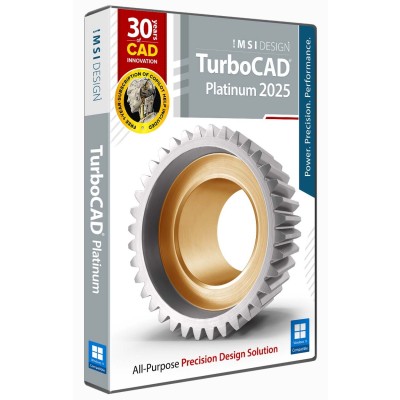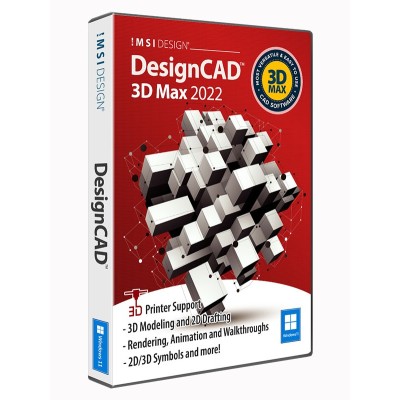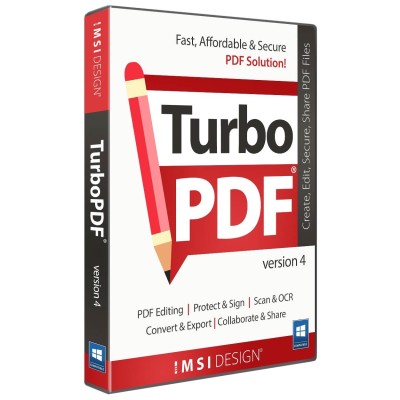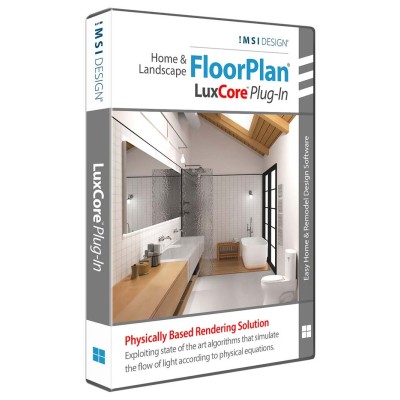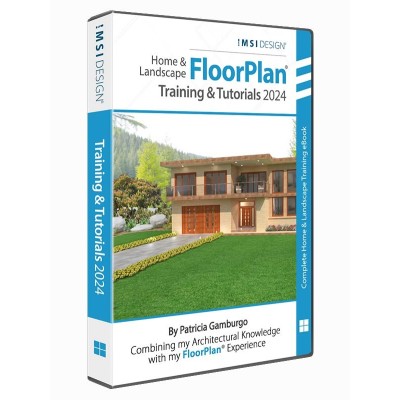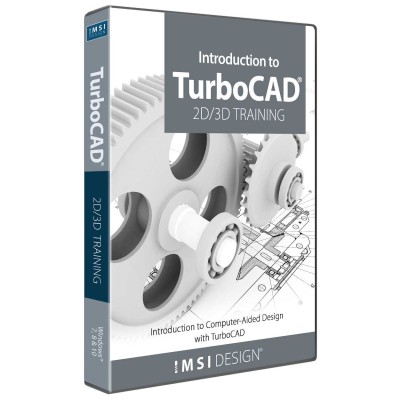Enhance FloorPlan® 2024 Home & Landscape Pro with Advanced CAD Capabilities
3D Custom WorkShop Pro for FloorPlan® Home & Landscape Pro adds over 90 professional CAD tools to FloorPlan® Pro. Its diverse feature set, consisting of 2D drafting, 3D modeling, editing, and data sharing tools allows the user to create virtually any object to complement their home design project. Objects created can be saved to your library and used with any of your home and landscape designs. Custom Workshop Pro can bring in popular CAD file formats such as SketchUp®, 3D Studio®, 3MF, STL, DAE, PLY, as well as Adobe® Illustrator®, PDF, SVG, TIFF, BMP, PNG, and JPG.
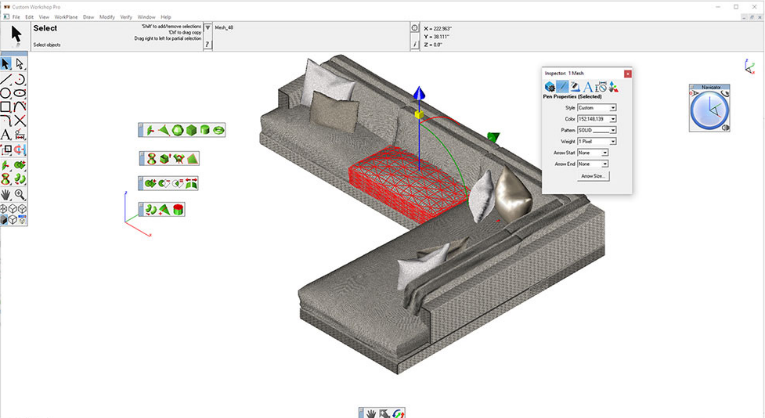
Some of the features included in Custom Workshop Pro
2D Drafting Features
- Line Tools (8 methods)
- Arc Tools (5 methods)
- Circle Tools (7 methods)
- Ellipse Tools (5 methods)
- Polygon Tools (7 methods)
- Bezier Spline Tool Fillet/Chamfer (5 methods)
- Spline Fill
3D Modeling Features
- Primitives (6 types)
- Extrude, Lathe, Skin, Cover
- Booleans (Add, Subtract, Intersect)
- Subdivision (Add Loop, Fill, Bridge, Inset)
- Split & Slice
Modification and Editing
- Align, Group, Ungroup, Copy, Paste
- Transformations (Translate, rotate, scale, mirror, along a path)
- Arrays (Polar and Rectangular)
- Magnet Tool
Data Sharing
DWG/DXF, SketchUp®, 3D Studio®, 3MF, STL, DAE, Ply Adobe® Illustrator®, PDF, SVG, TIFF, BMP, PNG, JPG





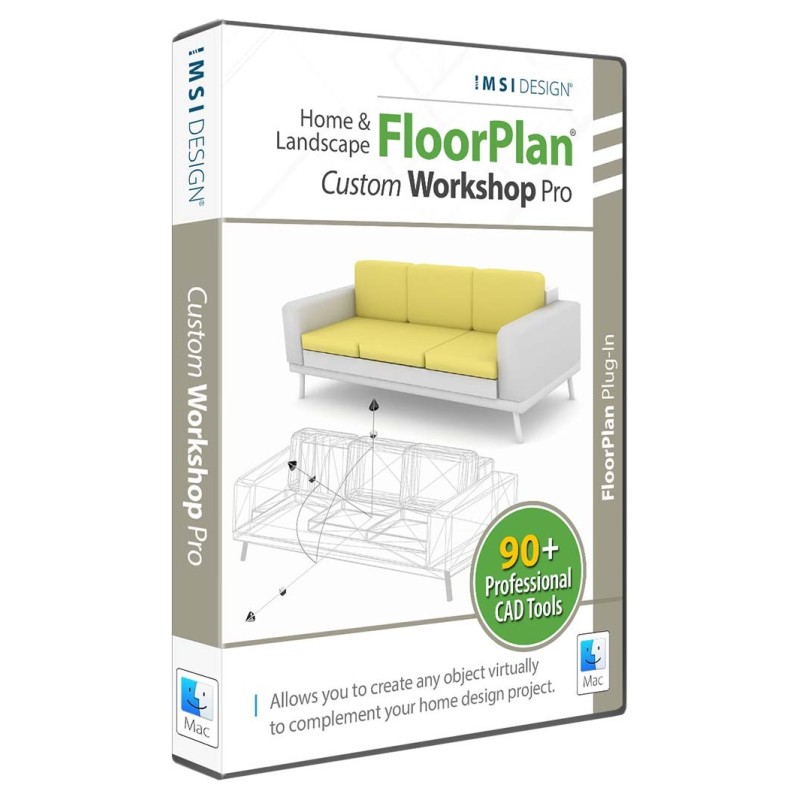
.png)