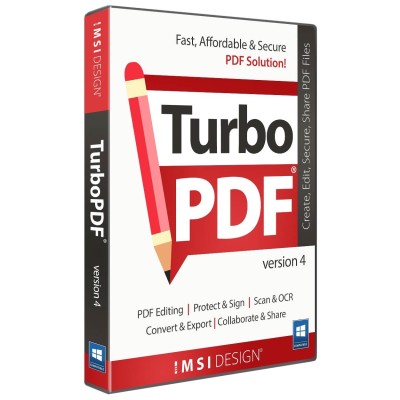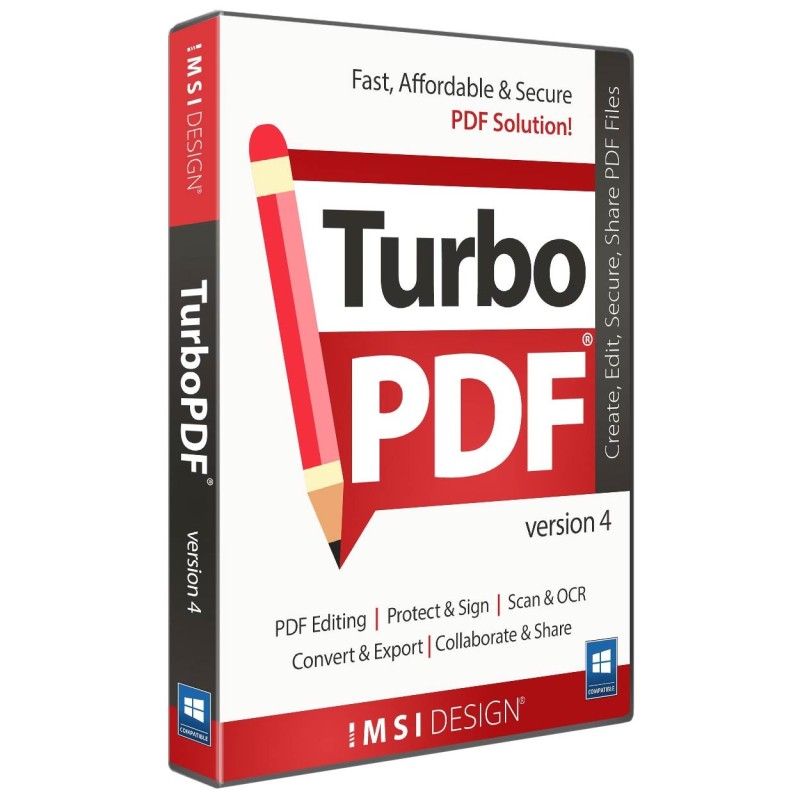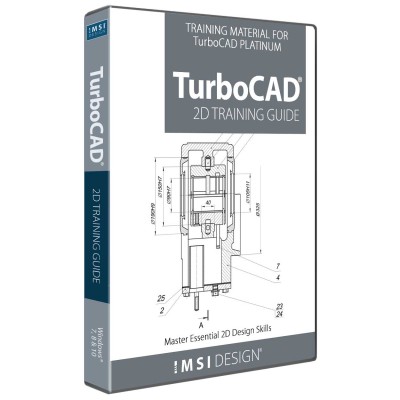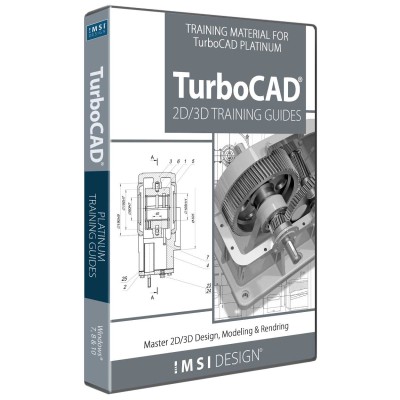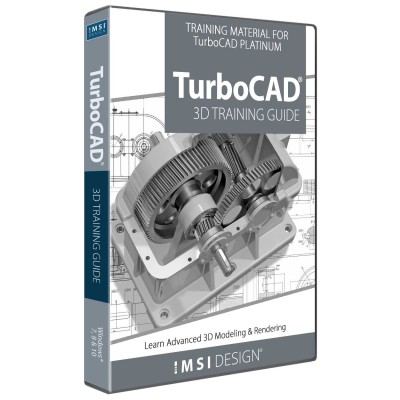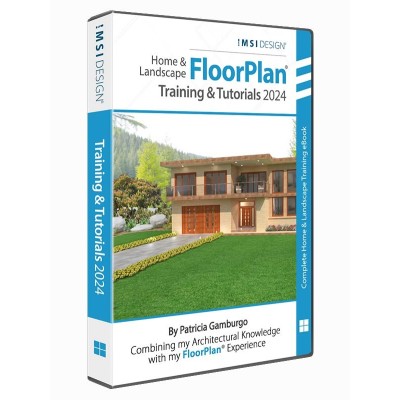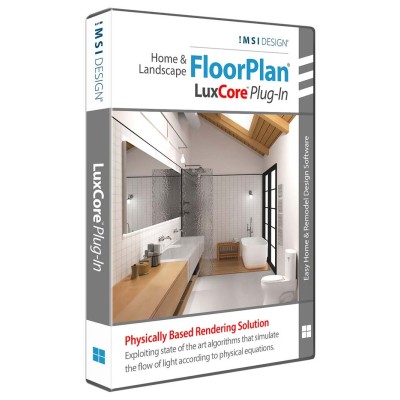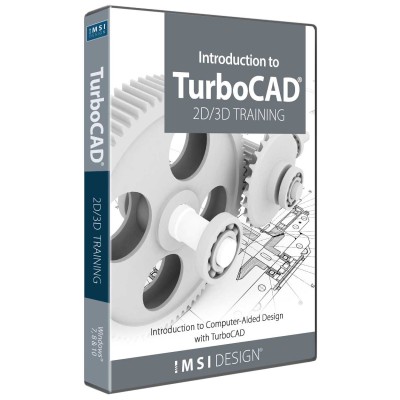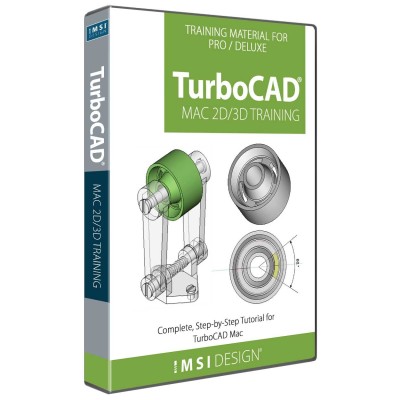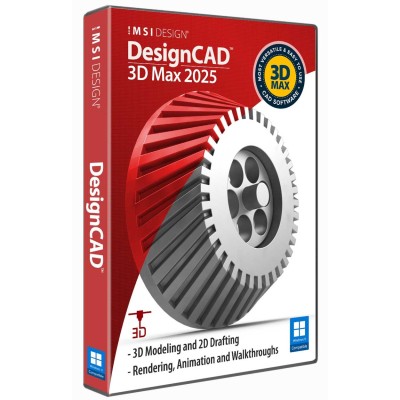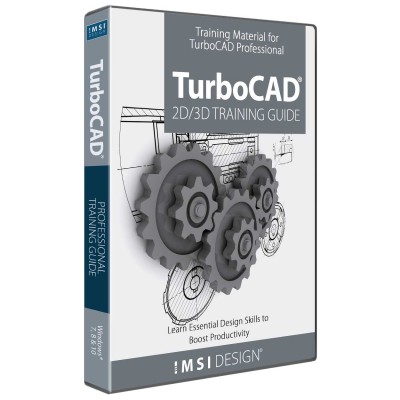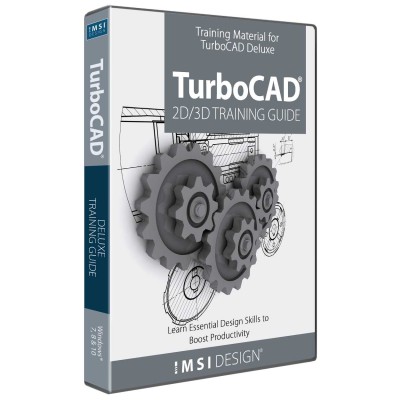PDF Collaborate, Annotate, and Share!
TurboPDF is the ultimate budget-friendly solution for creating, editing, and securing PDF documents. Designed for everyday users and professionals alike, it delivers powerful tools without complexity. Effortlessly draft contracts, collaborate with teams, archive critical files, or digitize workflows—all while maintaining military-grade security.
For Advanced Users & Enterprises
TurboPDF goes beyond basics with ISO 32000-1/PDF 1.7 compliance and Connected PDF (cPDF) technology for real-time cloud-based document tracking. Optimize workflows with OCR-powered text recognition for scanned files, PAdES-compliant digital signatures, and seamless integration with SharePoint, Google Drive, Citrix ShareFile, Epona DMSforLegal, and iManage Work 10.
Why TurboPDF?
As the universal standard for secure document sharing, PDF ensures cross-platform reliability. TurboPDF rivals premium tools like Adobe Acrobat® at a fraction of the cost, offering:
- Intuitive Editing: Rewrite text, redesign layouts, and embed multimedia (images, video) directly in PDFs.
- Real-Time Collaboration: Annotate, sync comments across devices, and track changes with Connected Reviews.
- Enterprise-Grade Security: Protect files with password/certificate encryption, WIP compliance, and LTV-enabled digital signatures for future-proof validation.
- Cloud & ECM Integration: Save directly to SharePoint, OneDrive, NetDocuments (ndOffice), and Alfresco, or convert CAD files (.dwg/.dxf) to PDF in one click.